Setup Guide

Step 1
Install "EndScopeTool" APP from the Apple App Store/Google Play Store or scan the QR code to download.
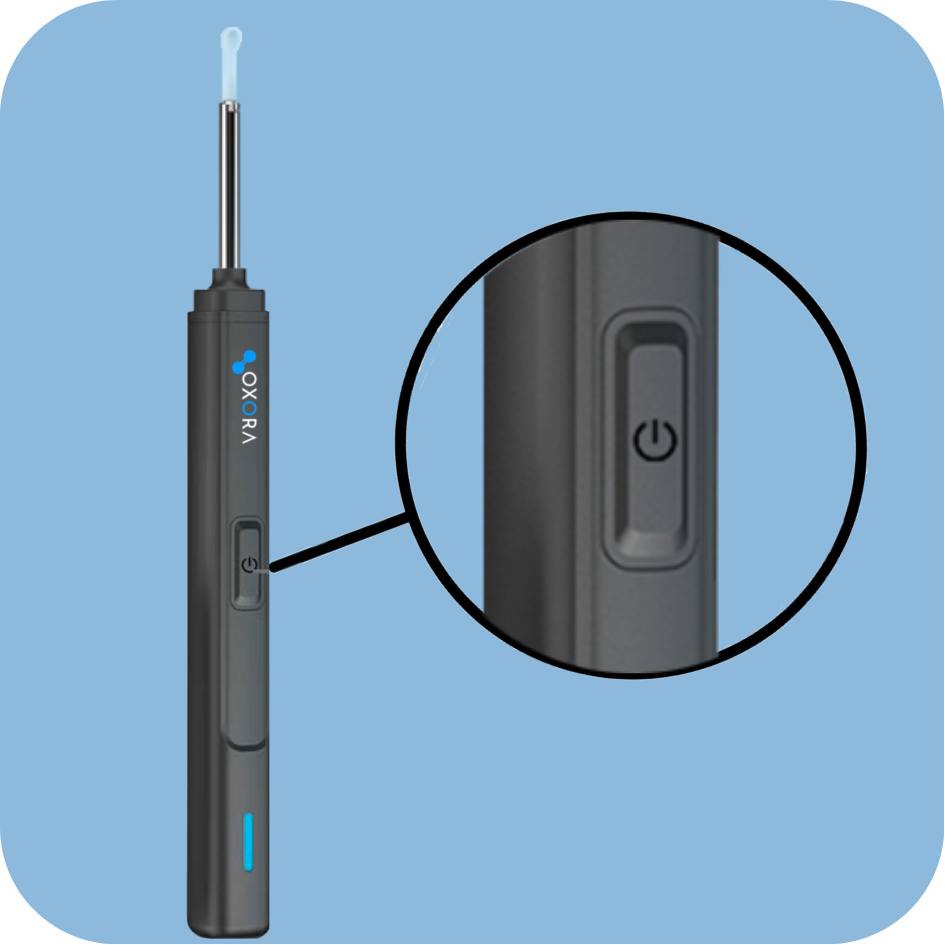
Step 2
Hold the power button for 3 seconds to turn on your OXORA EarScope™ Device. The indicator line will turn blue.

Step 3
Navigate to Wi-Fi connections in your settings and connect to the network titled "Softish-XXX".

Step 4
Return to the home page of the APP and click "Start" to begin cleaning. Record or take images of your session as you go!
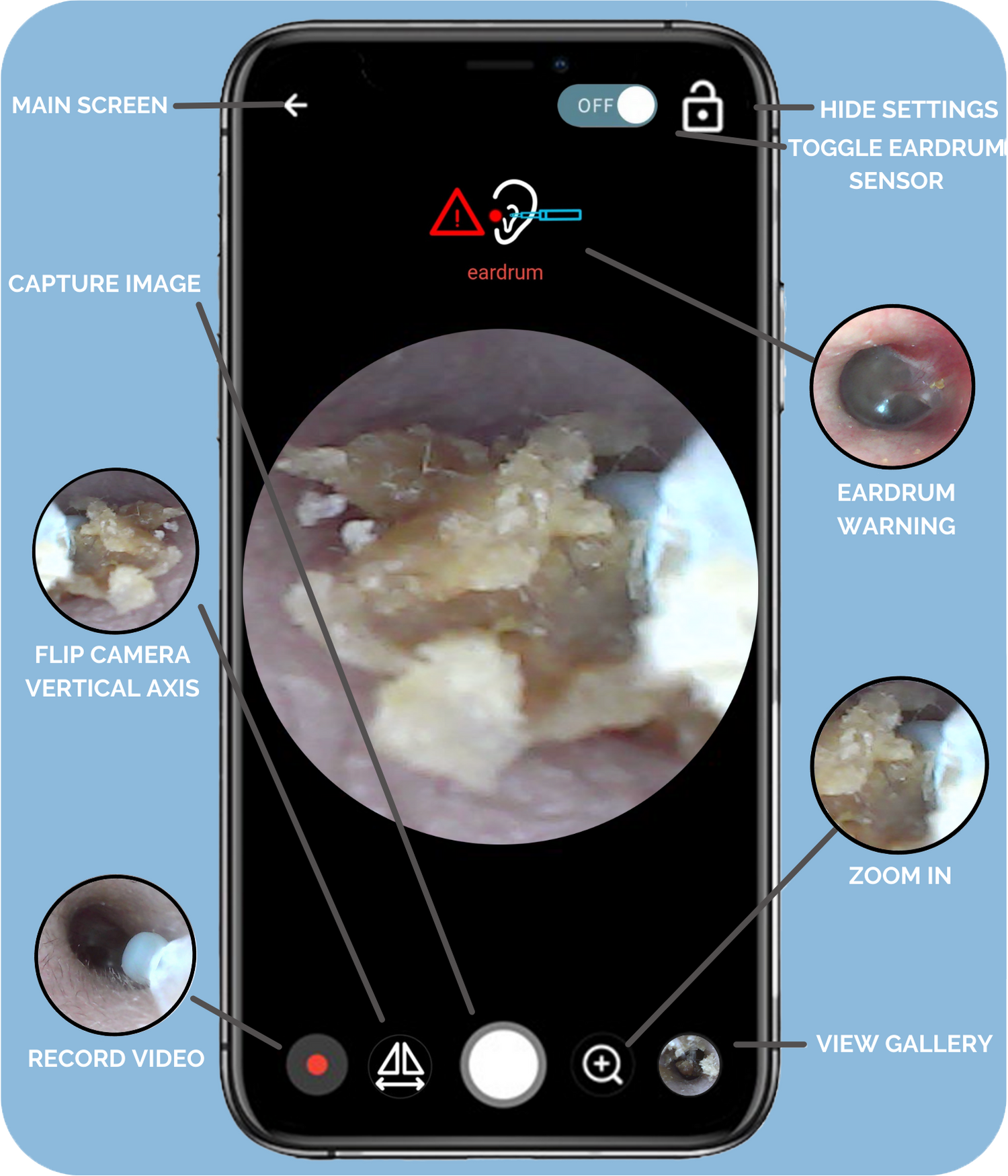
User Guide
View the screen you will see on your mobile device when you're using the OXORA EarScope™. Capture images and record videos to view later. Or just hide all the settings on your screen and get cleaning.
